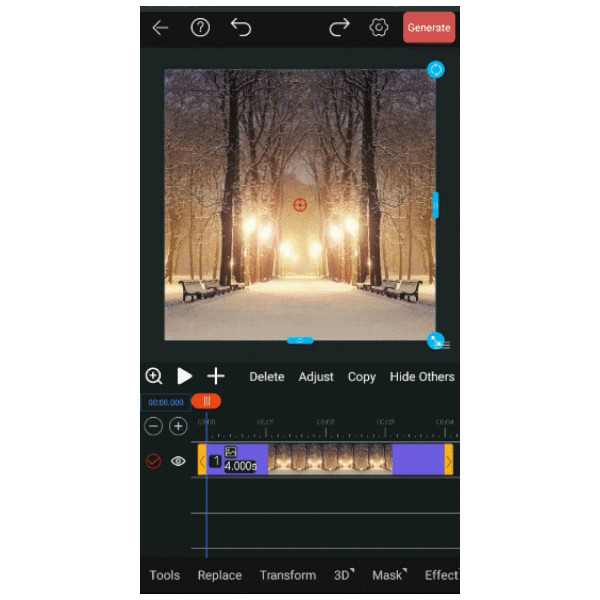Cropped material size
We first click on the layer and a menu bar will appear at the bottom of the page. We select the toolbox, select the crop function button, and enter the cropping page.
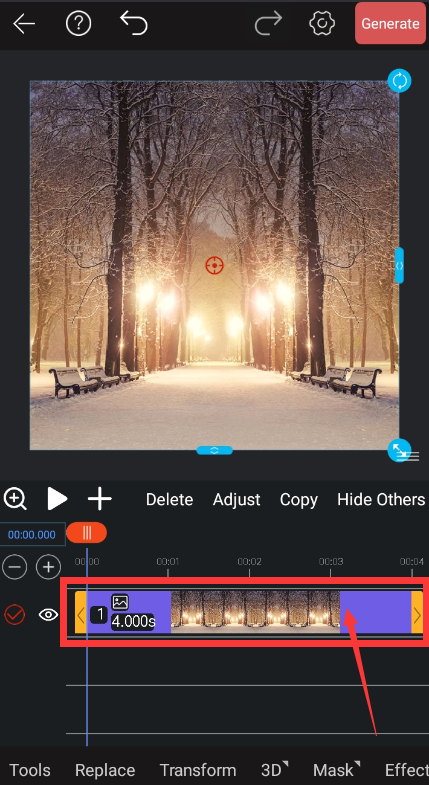
Select the proportion to be cropped, and move the material up, down, left, or right to adjust the cropping position. Finally, click the OK button in the upper right corner to return to the editing page.
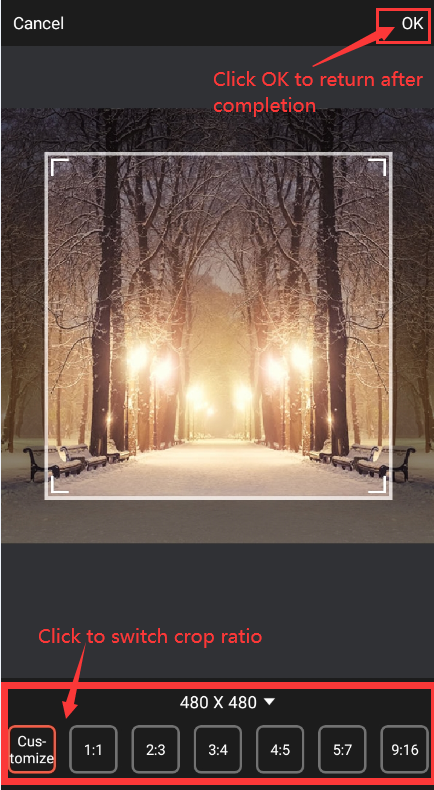
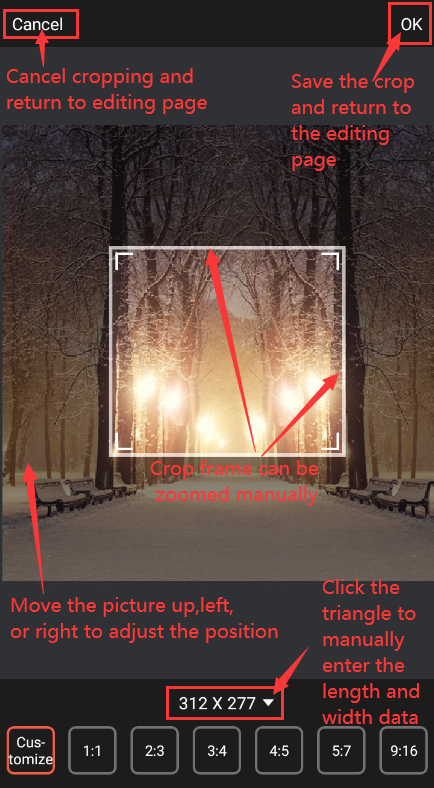
GIF presentation